Introduction To Tax Configurations In SAP
Tax configurations are done in SAP at the country level. This is because all businesses in the same country need to follow the same taxation policies and generally accepted accounting principles while preparing their financial statements. Therefore, tax configurations in SAP are done for each country. Any company code which is then created in that country can then automatically use the tax configuration that is done for that country. So tax configurations need not be done for each and every company code again and again. This saves the effort required to carry out the tax configurations for every company code separately.
SAP allows the tax rates to be defined internally or the tax rates may be fetched from an external taxation system like Vertex. The tax configurations are stored in SAP in the form of tax calculation procedures and tax codes. These procedures can then be assigned to different countries. These procedures then become available to any company code which is created in that country.
The tax rates are provided by the tax codes are the different tax types while the method of calculation is defined in the tax calculation procedure. SAP allows the following taxes to be processed while posting documents:
- Tax on sales and purchases.
- Additional taxes like VAT which our country specific.
- Sales and Use tax as in USA.
- Withholding tax like income tax in India.
Concept Of Tax Jurisdictions
Tax jurisdictions represent the government authorities to which the taxes are paid. SAP allows up to 4 levels of tax jurisdictions representing state, county, city and others. The tax jurisdiction structure needs to be defined before the tax jurisdictions can be created in SAP. As mentioned before, the tax jurisdiction structure can have four levels. The tax jurisdiction structure defines the length of characters which will be used to represent each level in the tax jurisdiction code. The tax jurisdiction code structure needs to be defined for every tax calculation procedure.
Once the tax jurisdiction code structure has been defined, the next step is to create the actual tax jurisdiction codes. The tax jurisdiction codes need to be created for every government authority to which the tax needs to be paid.
Assign Tax Procedure To Country
Step 1: The tax configuration details are stored in the tax procedure. The first step is to assign the tax procedure to the country in which the company code exists. Navigate to the Implementation Guide menu path as shown below or execute the transaction code OBBG.
Step 2: Position to the country to which the tax calculation procedure is to be assigned and enter the tax calculation procedure details as shown in the screenshot below.
Step 3: Click on the save button to save the changes. A success message showing that the changes have been saved is displayed.
Define The Tax Jurisdiction Code Structure
Step 1:Navigate to the implementation guide menu path as shown in the screenshot below or execute the transaction code OBCO from the SAP easy access menu.
Step 2: Select the tax procedure for which the tax jurisdiction code structure needs to be defined and enter the length for the various jurisdiction levels as shown in the screenshot below. The length chosen should be sufficiently large to accommodate enough tax jurisdiction codes as per the requirement. For e.g. the first level represents the state. If the number of states is large then it is better to have a four letter key to represent it rather than having a two letter key. This is because the number of combinations possible with a four letter key will be much more than those possible with the two letter key.
Step 3: Click on the save button to save the changes. A success message indicating that the changes have been saved is displayed.
Define The Tax Jurisdiction Codes
Step 1:Navigate to the implementation guide menu path as shown below or execute the transaction code OBCP from the SAP easy access menu.
Step 2: Enter the work area details in the pop-up as shown in the screenshot below and click on the continue button.
Step 3: Enter the tax jurisdiction code and its description as shown in the screenshot below. On the basis of the configuration for the tax jurisdiction code structure, the first two letters of the tax jurisdiction code will represent the state, the next three letters will represent the county, and the next four letters will represent the city. Therefore, every tax jurisdiction code will be nine characters long. It will be possible to determine the correct taxing authority on the basis of the tax the jurisdiction code described above.
Step 4: Click on the save button to save the new tax jurisdiction code. A success message indicating that the new tax jurisdiction code has been saved is displayed.
Define Tax Codes
The tax codes are defined for each and every country. The tax codes contain the actual rates to be used while calculating the tax on the basis of the tax calculation procedure. Each country can have multiple tax codes for different types of taxes like input tax sales and purchases, output tax on sales and purchases, etc.
Step 1:Navigate to the Implementation Guide menu path as shown in the screenshot below or execute the transaction code FTXP from the SAP Easy Access menu.
Step 2: Enter the country in the pop -up as shown in the screenshot below and click on the continue button.
Step 3: Enter the tax jurisdiction code and the other details on the screen as shown in the screenshot below and press the Enter key. The tax code represents the type of the tax for which the rates are going to be maintained.
Step 4: Enter the tax rates as shown in the screenshot below. These tax rates can be used to calculate the tax while posting a document in SAP. The method of calculation will be determined on the basis of the tax calculation procedure.
Step 5: Click the save button to save the changes. A success message indicating that the changes have been saved is displayed.
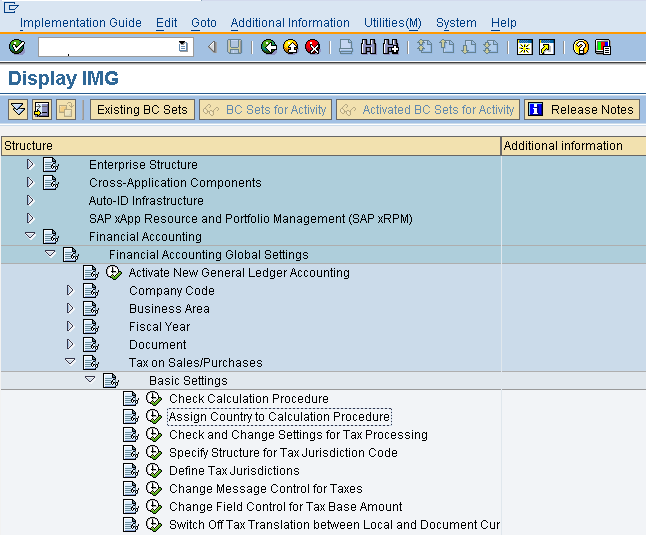




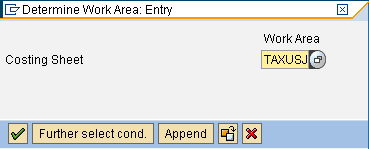





No comments:
Post a Comment
Note: Only a member of this blog may post a comment.